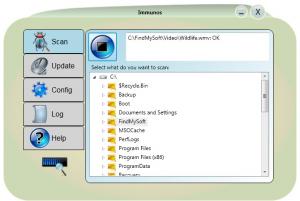Immunos
3.5.0
Size: 2.82 MB
Downloads: 3996
Platform: Windows 7/Vista/XP
Most anti-virus programs share the same weaknesses. While they are not serious, it can be frustrating if you know which files may be infected, but you have to scan a whole partition to remove the threats. Furthermore, some applications may include more features than you actually need and they can slow you down. Simplicity is the first aspect you will notice about Immunos. It is a lightweight utility which is also capable of removing temporary files while scanning. Due to its user friendly interface, even beginners can use the program, without any risks.
Immunos is freeware, which means that you can use it, free of charge, for as long as you need, without any restrictions. It can be installed on Windows powered computers and you will not encounter any conflicts if you are running other anti-virus applications. Due to its modest system requirements, the software will not slow down your computer.
The application's functions are straightforward. They are organized on separate pages, which can be accessed via buttons, on the left side of the software's compact interface. You can check local partitions, CDs, DVDs or USB devices in the Scan section. Here you can select an entire drive or a single folder and click a Play button to start scanning. When the process is complete, Immunos will take you automatically to its Log section, where you will find the scan results. It includes the number of known viruses, scanned directories and files, infected items and other details.
Like most anti-malware applications, Immunos uses a database to identify known threats. It can be updated on demand, in the Update section, or you can access the configurations page and activate an automatic update feature and set it to execute every few days. It is also possible to set Immunos to prompt you for an action when it finds an infection, remove it automatically or move it to a specified folder.
Once installed, the application will add a new context menu option in Windows Explorer. This makes it possible to scan a folder of your choice or a single file immediately, without looking for it on the software's interface. All you have to do is right click a file or folder and select the appropriate option.
Pros
Immunos performs fast scans and it removes temporary files at the same time. The interface has a very simple design, allowing you to check your system for malware fast and easy. The software is free, easy to install and it will not conflict with other anti-virus programs.
Cons
There is no schedule feature available. Immunos offers a fast and effective solution for locating and removing malware. It takes only one click to protect your system from known viruses.
Immunos
3.5.0
Download
Immunos Awards

Immunos Editor’s Review Rating
Immunos has been reviewed by Frederick Barton on 28 Jun 2012. Based on the user interface, features and complexity, Findmysoft has rated Immunos 5 out of 5 stars, naming it Essential